By default, all time reports are private and visible only to their owners (creators).

1. How to share time reports with users
To share a time report with a team member, select a time report → Click on the on the Visibility dropdown:
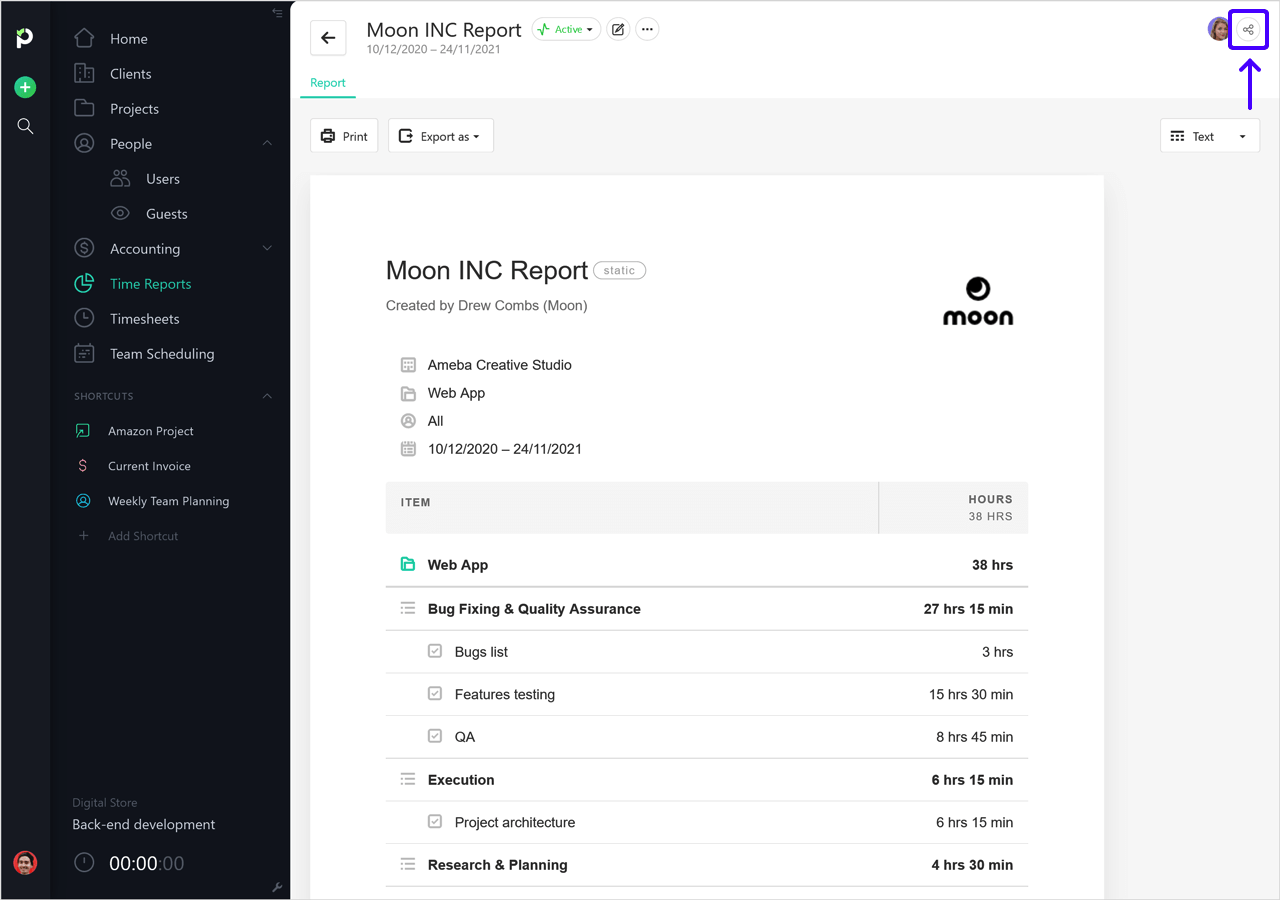
Then, tick the ones who need to have access to it → Add People. This will display the shared reports in their Time Reports area.
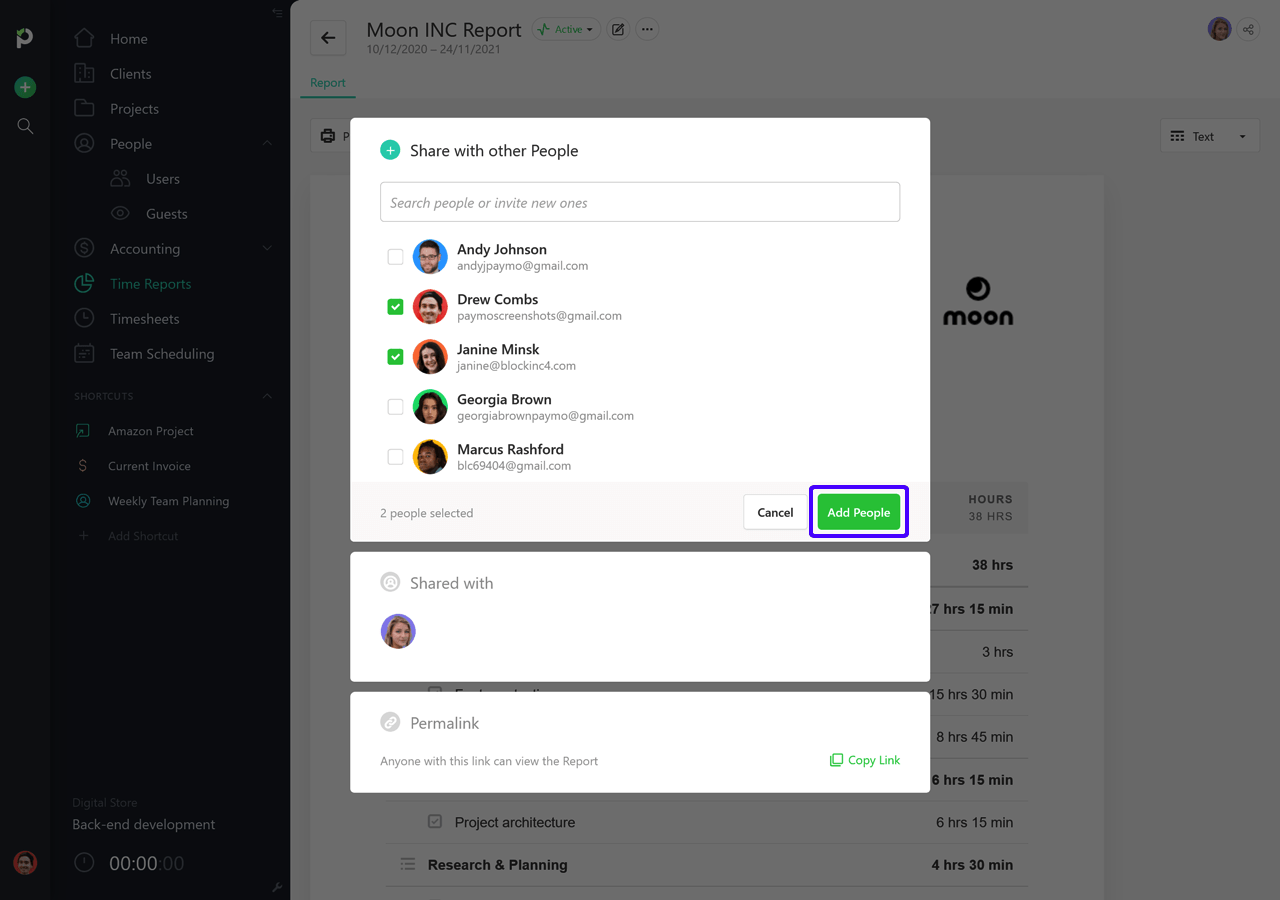
NOTE: Depending on the user type:
Modify time entries (as a project manager)
Only view the time report (as a regular user)
This way, we make sure data is accessible only to the right people.
2. How to share time reports with guests
To share a time report with a guest user, click on the Visibility dropdown → Search and select which guests to be assigned.
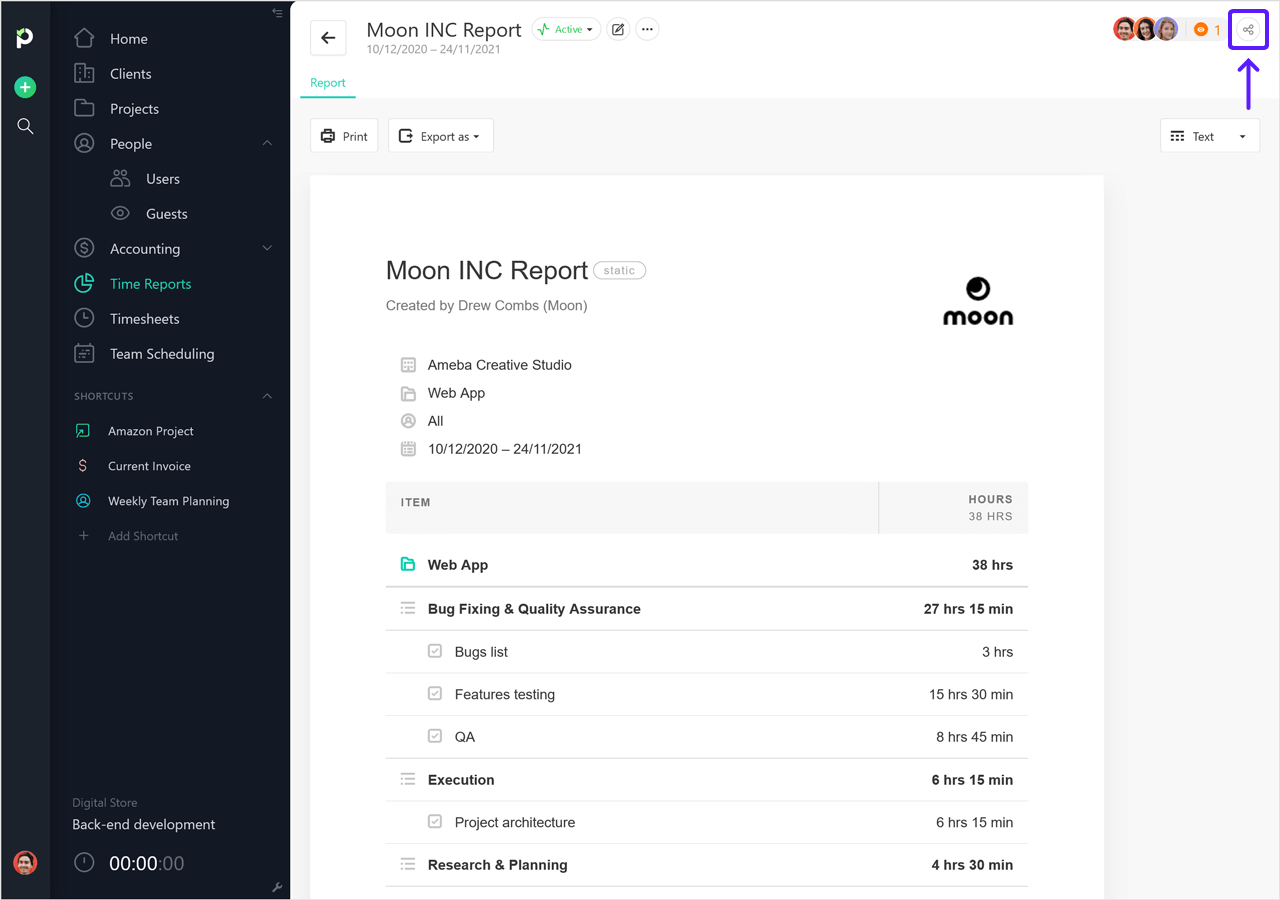
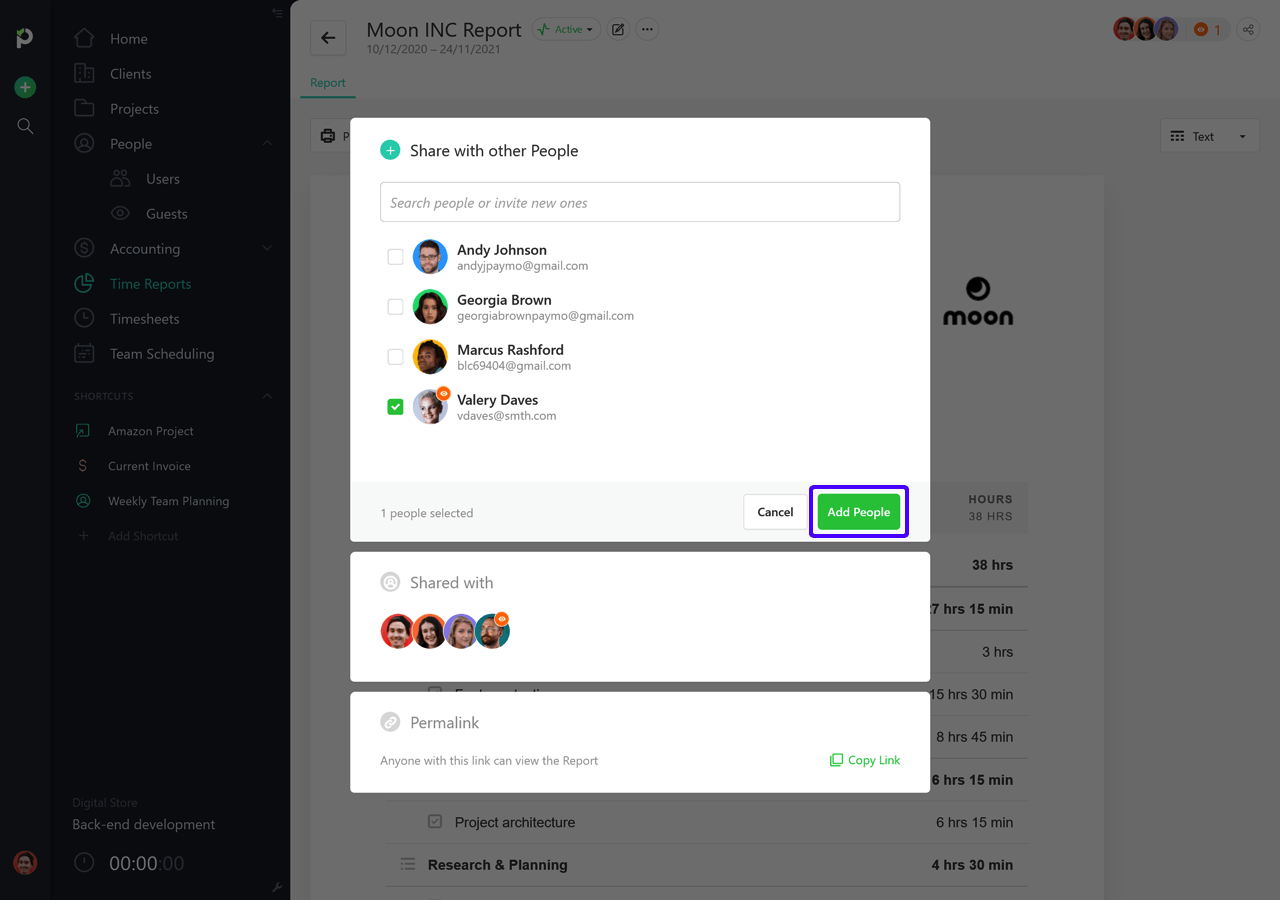
The permalink is now available under this area functioning as anonymous access – useful in case you want to share the item with a person who you don’t necessarily want to invite in as a guest user.
NOTE: If you share an invoice or estimate with a guest user, the "seen" status will show up only when the person has clicked on the permalink shared with them.
