If you go to the Tasks section of a project, you will notice that there are several ways to view a task from the top right dropdown: List, Table, Board, Calendar, and Gantt Charts.
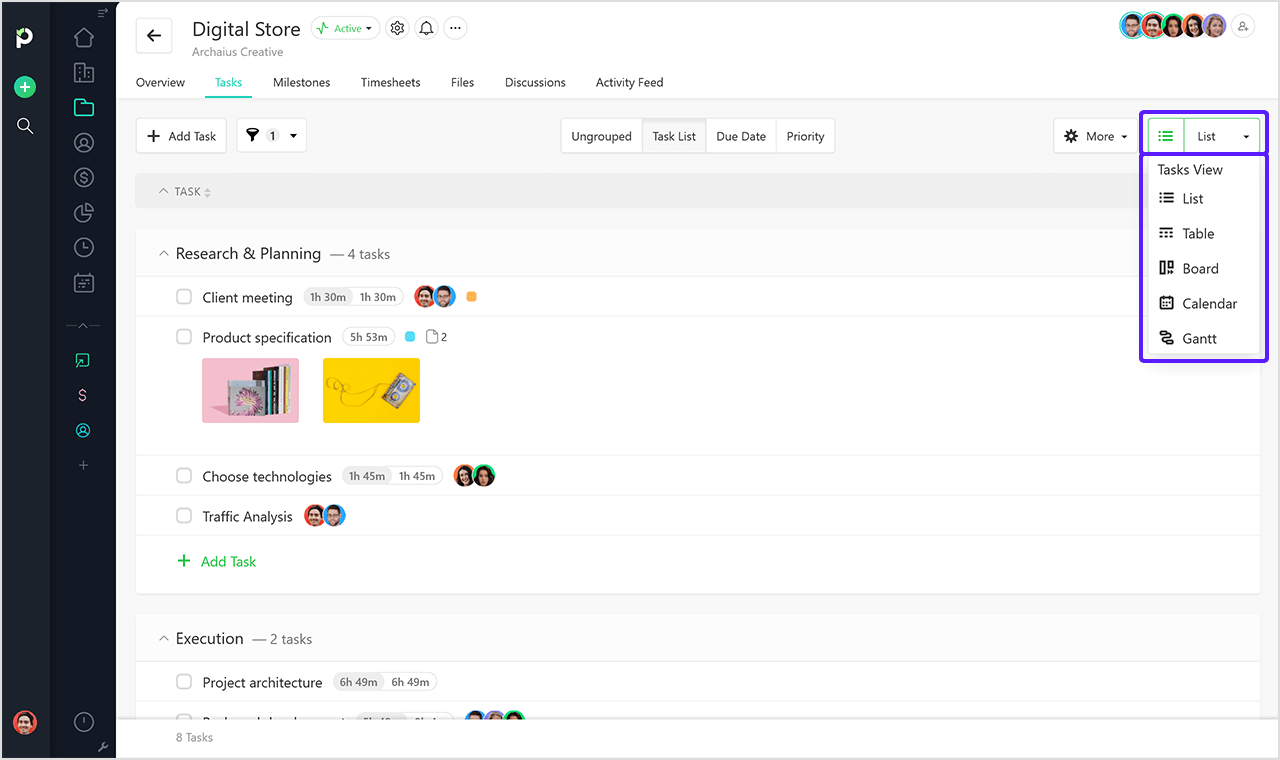
The List view gives you a more general overview of the tasks. You can see if there’s a description, to whom it has been assigned, the due date, if there are any comments or files uploaded, etc.

In the Table view, you can get detailed information about the task by selecting which task details (columns) to display like task creator, billing type, estimated time budget, or the actual progress.

The Board is a Kanban-style board that allows you to get a more visual overview of the tasks that either need to get done, are in progress, or complete. You can add new columns if you wish to or change the name of existing ones.

The calendar view gives you a more visual way of displaying tasks, being structured in a calendar form you can see when a task starts and when it needs to be finished.

The Gantt chart allows you to have a calendar view of your tasks, task lists, and milestones. Tasks are displayed based on their start and end dates, while milestones are displayed based on the set due date. You can set dependencies between different tasks and also between tasks and milestones.

You can also watch this video that talks briefly about each task view:
