Client, Project & Employee Profitability
Learn how to use the finance option to see your profit margin and how profitable your projects and employees are.
Project profitability

Its goal is to give you an insight into how profitable a project, client, and user is by comparing your internal costs to the amount you charge the clients. And it has several useful widgets:
Billed vs estimated - will compare the amount you've invoiced or marked as invoiced vs the estimated billable amount for the project. Paymo considers as billed all time entries or tasks that are marked as invoiced + the items included in invoices.
The estimated billable amount depends on the type of the project (time-based or flat rate) and the billing priority (user rate, task rate, project rate, company rate) + expenses.
Unbilled AR - will display the unbilled value based on billable tracked time, flat rate tasks, and expenses. That value will be displayed if the project is a flat rate project. If you hover over the ? mark you will see how that amount is divided.
The billable amount - represents all the billable time entries, flat rate tasks, and expenses, both billed or not billed. If you over the ? mark you will see how that amount is divided.
Internal cost - represents the amount this project costs your company, based on the internal cost set for each user in the User's settings area + expenses associated with the project. If you hover over the ? mark you will see how that amount is divided.
Margin - represents the profit you make by comparing the internal cost to the billable amount value of the project.
User profitability

Each user has an hourly rate and a cost rate. The hourly rate is what you're charging the client, while the cost rate is your internal cost, how much an employee costs you, and your profit is the difference between the two. Based on that you can find out how profitable their work is.

You can also set a project hourly rate that overrides the user default hourly rate, that applies to that particular project.

Each user has their billable amount, internal cost, and margin on a monthly basis:
Billable amount - represents how much you will invoice your client based on this user's work
Internal cost - the amount their work costs the company by multiplying the cost rate with the number of hours tracked.
Margin - is the profit margin this user generates based on their work
Client profitability
You can see a total profit margin for all projects for each client by going to Clients → the desired client → Overview.
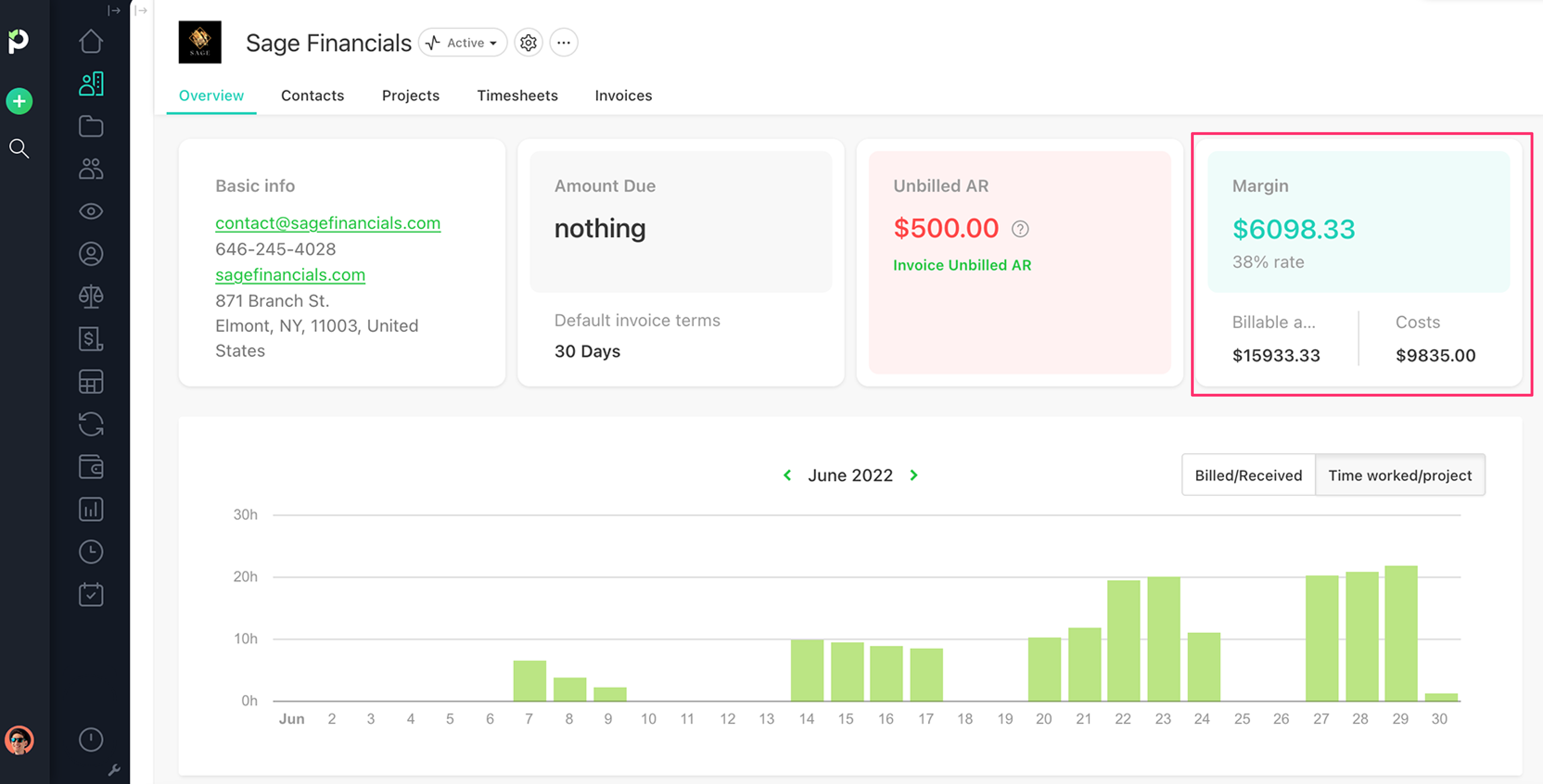
Profitability time reports
Time reports can now be used to create profitability reports for users, clients, and projects. You can select to display the internal cost, billable amount, and margin for time-based work. These are useful to find how much a certain project cost you on a monthly basis for example, or to see what your margin was in the current year and more.

Did this answer your question?
