The Timesheet module reunites the time entries for clients, users, and projects. Each timesheet area can be filtered by:
User
Project
Client
Entry Type (via stopwatch or via a form)

Filters work for every view: Active timers, Day, Week, Month, and Agenda. You can use as many filters as you want, and save them as presets:
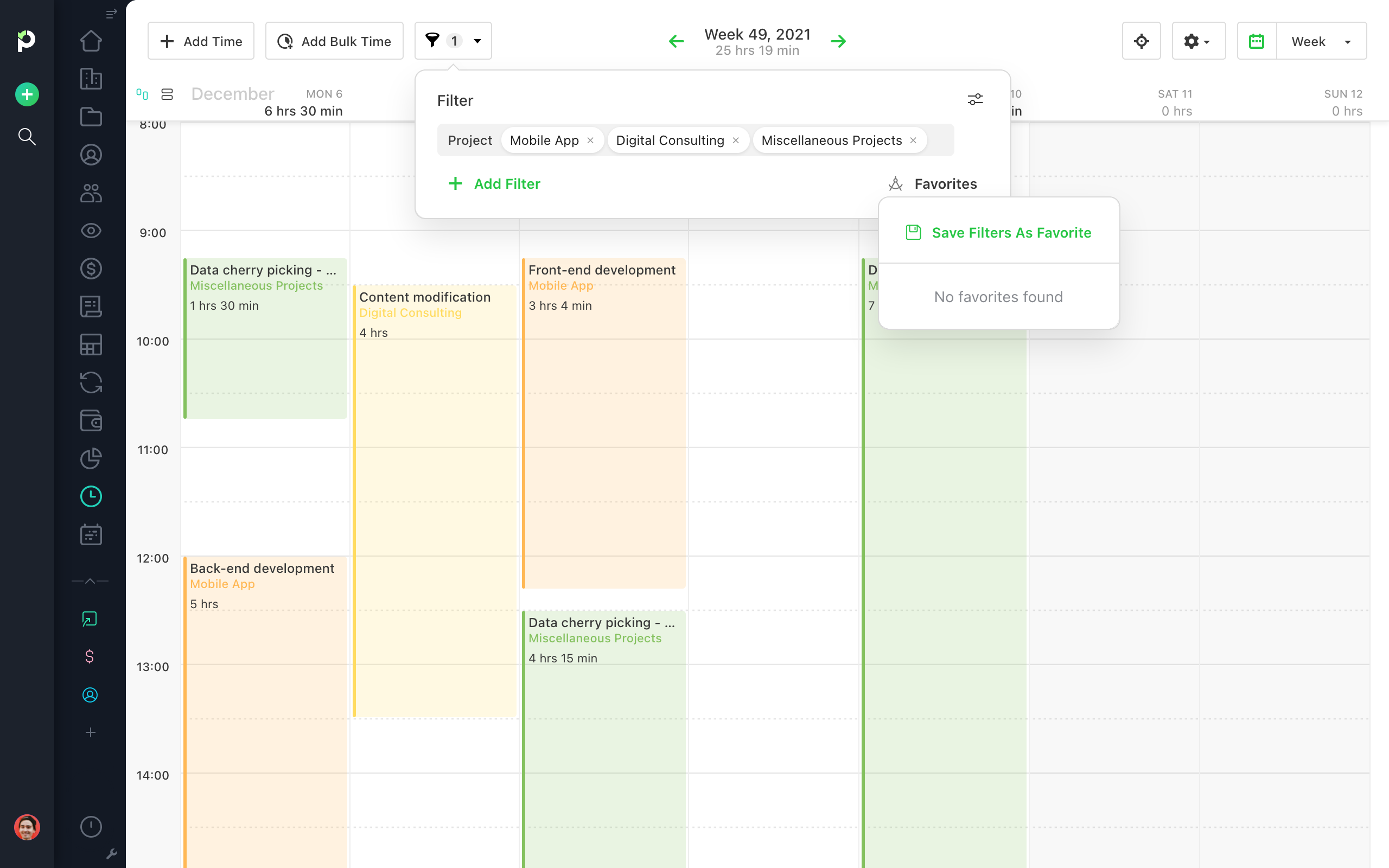
If you want to see all the filters at a glance, toggle the “Show all filter options” view in the upper right corner:

